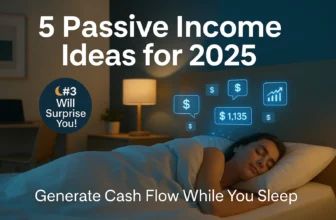Selling Canva templates for profit has become one of the easiest, most scalable ways to build a passive income stream online—especially if you’re camera-shy or prefer not to show your face. With over 100 million active Canva users worldwide and a booming digital product marketplace, the opportunity to turn your creativity into recurring revenue has never been better.
In this complete guide, you’ll learn exactly how to sell Canva templates step-by-step, how to drive traffic (even anonymously), what sells best, and how real people are making thousands every month from digital downloads without ever being on camera.
Whether you’re a beginner, a blogger, or a seasoned affiliate marketer, this guide will give you the blueprint to sell Canva templates online for profit — and build a business that works while you sleep.
Why Selling Canva Templates Is the Ultimate Faceless Income Idea
If you’re looking for a business model that doesn’t require showing your face, dealing with inventory, or spending hours on client work, selling Canva templates ticks all the boxes:
- ✅ 100% digital, no shipping or stock
- ✅ Evergreen demand for planners, social media kits, business templates, and more
- ✅ Easy to start with free Canva tools
- ✅ Highly scalable — one design can be sold hundreds or thousands of times
- ✅ Perfect for faceless blogs or Pinterest marketing
In fact, many creators are making $500 to $10,000+/month from templates alone. The best part? It’s passive. Once uploaded, your designs sell on autopilot while you sleep.
Who Is This Business Perfect For?
This strategy is especially ideal for:
- Bloggers who want passive income without showing their face
- Stay-at-home moms with design creativity
- Affiliate marketers who want to add a digital product stream
- Pinterest users or SEO lovers
- Creators who want to build income from templates, not YouTube videos or TikTok
What Canva Templates Actually Sell?
Before jumping in, let’s look at high-demand Canva template niches that customers buy over and over:
- Pinterest pin templates
- Instagram carousel and post templates
- Ebook templates
- Course launch and sales page templates
- Wedding planners and invitation kits
- Business card and brand kits
- Media kits for influencers
- Notion x Canva hybrid planners
You don’t need to be a pro designer—Canva provides drag-and-drop tools, and many templates follow minimalist or modern aesthetics that are easy to replicate.
Real-World Results: How People Are Making $1K–$10K+ from Canva Templates
Let’s look at a few real experiences:
1. The Anonymous Blogger on Etsy
A blogger from Georgia launched a faceless Etsy shop selling wedding templates. Within 6 months, they were averaging $2,000/month. All without showing their face, thanks to SEO and Pinterest traffic.
2. The Pinterest Power Seller
Another creator built a Pinterest traffic machine to her Gumroad store featuring Canva templates for social media managers. She earns $5K/month with just 20 templates live.
3. The Blogger-Affiliate Hybrid
Using a blog to sell Canva templates, this affiliate marketer integrates links to her bundles within blog posts like “social media tips for coaches” — leading to seamless conversions.
You can replicate all of these strategies even if you’re just starting out.
How to Create Canva Templates That Actually Sell
- Identify a profitable niche (business owners, influencers, coaches, wedding planners)
- Research what’s selling on Etsy, Creative Market, or Gumroad
- Create with Canva Pro to access premium features
- Focus on solving a problem — not just making something pretty
- Include clear instructions or a usage guide in your files
Pro Tip: Keep your designs editable, clean, and easy to customize for non-designers.
Best Platforms to Sell Canva Templates
Here’s a comparison of where to sell Canva templates for profit and what makes each platform unique:
| Platform | Pros | Cons |
|---|---|---|
| Etsy | Massive buyer traffic, trusted marketplace | Fees, competition |
| Gumroad | Easy setup, keeps more profit | You must drive your own traffic |
| Creative Market | Exposure to creative professionals | Approval needed, fees |
| Your blog | 100% profit, SEO traffic | Takes time to build authority |
Want to build your own store to sell Canva templates? Blogging gives you full control and anonymity. You can also combine blog + Etsy or Gumroad to diversify.
👉 Learn how to start a faceless blog and make passive income
How to Stay Anonymous While Selling Templates
You don’t need your face, voice, or personal identity tied to your template business. Here’s how to keep it 100% anonymous:
- Use a pen name or business name on Etsy or Gumroad
- Brand your store and graphics using a logo instead of photos
- Use AI-generated avatars or stock images in previews
- Don’t connect social media if you want total privacy
- Run a blog under a brand name like “TemplateHaven”
Selling Canva templates is perfect for building a digital business without becoming an influencer.
How to Drive Traffic to Your Templates (for Free)
You can’t just upload and pray. Here’s how to attract buyers to your templates consistently:
Use Pinterest SEO
- Design vertical pins with mockups of your templates
- Use keywords like “Pinterest templates for bloggers” or “Canva wedding kit”
- Link directly to your product or blog post
Build a Blog With SEO Articles
Target high-intent keywords like:
- how to sell Canva templates online
- best Canva templates for bloggers
- digital products for passive income
Include internal links to your product pages and email capture forms.
👉 How to use Pinterest to drive traffic to Canva templates
What to Include With Your Templates (So They Sell More)
- Editable Canva template file link
- PDF guide or usage instructions
- Mockup images for display (use Smartmockups or Canva itself)
- Commercial use rights if applicable
Bundling templates also increases perceived value (e.g. “50 Pinterest Templates for Coaches”).
Tools You’ll Need to Sell Templates Like a Pro
- Canva Pro (essential for premium features)
- Creative Fabrica or Envato Elements (for fonts and design elements)
- Smartmockups (for professional-looking previews)
- Gumroad or Payhip (simple storefronts)
- ConvertKit or MailerLite (to grow your email list)
Bonus Tip: Use AI writing tools to create product descriptions and blog posts.
👉 Best tools for selling digital products anonymously
How Much Can You Really Earn Selling Canva Templates?
Let’s break it down:
- If your template sells for $9.99
- And you sell 100 per month on Etsy + Gumroad
- That’s $999/month passive income
Add more bundles, build a blog, and grow your email list — and you’re on track for $3K, $5K, or even $10K/month like top sellers.
Final Thoughts: Why Selling Canva Templates Is Your Best First Digital Product
If you want a scalable, faceless way to earn money online, selling Canva templates hits the sweet spot. It requires minimal upfront investment, no inventory, and has infinite demand.
By combining design, blog SEO, Pinterest marketing, and affiliate strategies, you can build a business that works quietly behind the scenes — while you stay completely anonymous.
And remember: You don’t need to be a designer. You just need to start.
👉 Check out our beginner’s guide to faceless blog income here
FAQs About Selling Canva Templates
Can I use Canva free to sell templates?
Yes, but Canva Pro gives you more features, fonts, and elements. It’s worth the investment.
Can I sell Canva templates on Etsy legally?
Yes, as long as you follow Canva’s content license and create original designs.
How do I make my first sale?
Use Pinterest and SEO. Focus on a niche. Promote consistently.
Do I need to show my face or use social media?
No! A blog + Pinterest + email list is enough for traffic and income.
How long does it take to start making money?
You can make your first sale within 1–4 weeks if your traffic strategy is solid.
Ready to turn your creativity into cash — without ever stepping in front of a camera?
Start designing, start selling, and build the faceless income stream you’ve been dreaming of.
👉 Start your blog and sell Canva templates today