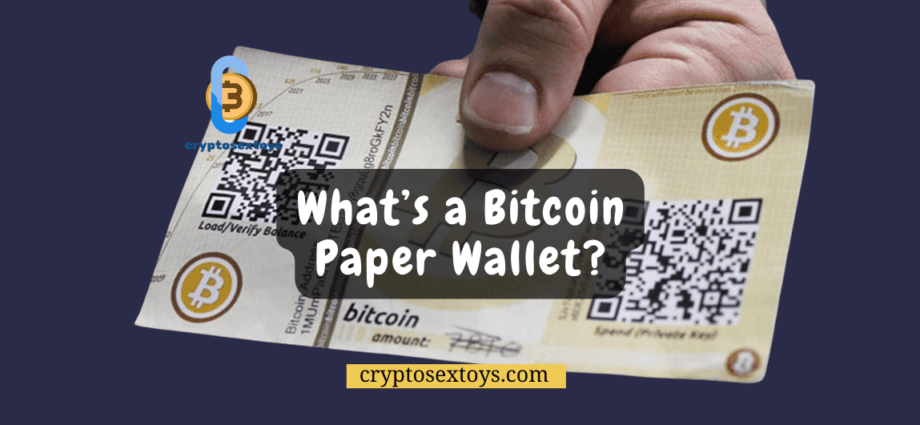Creating a Bitcoin paper wallet involves the development of a tangible document, typically a piece of paper, that securely holds a private key or seed phrase. This method is widely recognized as a secure practice for safeguarding your private key, and in this article, we’ll guide you through the step-by-step process of crafting your Bitcoin paper wallet from scratch.
What is a Bitcoin Paper Wallet?
In the realm of Bitcoin security, a private key (or seed phrase) acts as the digital password for a Bitcoin wallet. Safeguarding this crucial piece of information is paramount, and the recommended method is Cold Storage—keeping the private key offline. This key, a complex sequence of random characters, or alternatively, a set of 24 random words known as a seed phrase, serves as the lifeline for accessing and restoring your Bitcoin holdings.
In essence, a Bitcoin paper wallet simplifies this security measure. It’s a physical piece of paper bearing your private key, ensuring its offline existence and keeping it beyond the reach of potential hackers. This practice is especially prevalent when safeguarding significant amounts of Bitcoin, surpassing the security levels offered by online or “hot wallets.“
When utilizing a paper wallet to store Bitcoin, it is essential to note that it is a one-way street for loading funds. The act of sending Bitcoin from the paper wallet necessitates the import or sweeping of the private key into a software wallet, thereby granting access to your digital assets.
Consider the following example, where the Bitcoin address is inscribed at the top, while the private key finds its place on the right side of the paper:

How Paper Wallets Work
In the intricate landscape of cryptocurrency management, a fundamental tool is the cryptocurrency wallet, facilitating the storage of public and private keys. A unique player in this realm is the paper wallet, an analogue approach involving a simple piece of paper bearing printed codes and private keys. Typically generated by dedicated apps, these paper wallets may also incorporate a barcode for added convenience.
To activate the codes stored on the paper wallet, your device’s wallet app must be equipped to scan or “sweep” the paper, initiating the transfer of coins to your software wallet. Notably, these transactions can occur offline, providing a layer of security against online threats. It is advisable to execute this process on a device with updated antivirus and malware detection software to bolster security.
Opting to print your keys essentially removes them from the digital wallet and the broader network. This strategic move renders your paper wallet impervious to hacking attempts, as access to the keys is contingent upon physical possession of the paper. However, it’s crucial to acknowledge the flip side; losing your paper wallet means forfeiting access to the stored cryptocurrencies.
Paper wallets emerged in the early days of cryptocurrency, serving as a practical means of storage before digital alternatives gained wide spread popularity. While technological advancements have introduced more sophisticated storage methods, paper wallets persist as a valid choice under specific circumstances. As cryptocurrency storage options evolve, the enduring relevance of paper wallets highlights their unique utility in securing cryptographic keys.
Should You Use a Paper Wallet?
In the early days of cryptocurrency, paper wallets were a recommended choice, gaining popularity around 2010 and fading insignificance by 2016. Recognized for their resilience against online attacks, paper wallets—physical documents with cryptographic keys—were once endorsed by major exchanges. However, contemporary experts caution against relying on paper wallets for substantial cryptocurrency storage. The advent of more secure alternatives, particularly hardware wallets, has shifted the preference away from this traditional method. Users are now encouraged to consider the evolving security landscape and explore modern storage solutions for safeguarding their digital assets.
| ADVANTAGES | DISADVANTAGES |
|---|---|
| Maximum protection from cyberattacks, hardware failures, operating system errors, and breakdowns. | In case of loss or theft, or if the paper degrades, access to the funds becomes impossible. Ensure secure storage, such as a safe deposit box. |
| Useful for the long-term storage of funds. | Destruction risk in cases of flooding or fire, two significant points of failure. |
| Easily producible as gifts, though alternatives like Opendime and Satscard may be more suitable for gifting. | The private key must be imported to software to move Bitcoin, unlike hardware wallets. |
| Easy generation and printing process. | Risk of losing the remaining balance when withdrawing part of your funds due to Bitcoin’s treatment of change in transactions. |
5 Step Create a Paper Wallet
For those truly committed to fortifying the security of their Bitcoin holdings, the creation of an ultra-secure paper wallet is a non-negotiable step. While the process may be somewhat laborious, especially when dealing with substantial sums, the effort invested proves invaluable when considering the magnitude of the assets at stake. In the realm of cryptocurrency, where safeguarding against potential threats is paramount, the meticulous creation of an ultra-secure paper wallet stands as a proactive and worthwhile endeavor.
Tool
Tailored for PC users (Mac tutorial forthcoming), the process of crafting a Bitcoin paper wallet requires essential downloads:
- Ubuntu (Latest Version): Operating system for the procedure.
- LiLi (Latest Version): Installs Ubuntu on the flash drive.
- BitAddress: Software pivotal for creating the paper wallet.
Ensure you have a new or fully formatted flash drive, as it plays a crucial role in this security-enhancing process. These tools are the building blocks for a streamlined and secure Bitcoin paper wallet creation on your PC.
Step 1 – Install Ubuntu on Your Flash Drive
- Open up LiLi and insert your flash drive.
- Make sure you’ve selected the correct drive (click refresh if drive isn’t showing).
- Choose “ISO/IMG/ZIP” and select the Ubuntu ISO file you’ve downloaded in the previous step.
- Make sure only “Format the key in FAT32” is selected.
- Click the lightning bolt to start the format and installation process
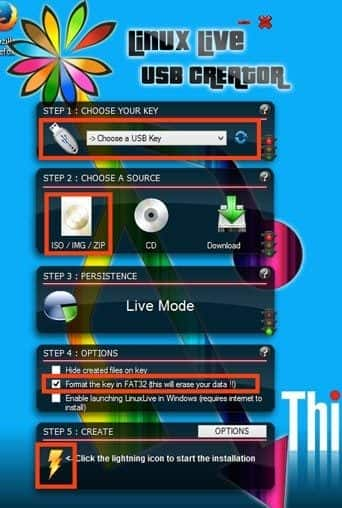
Crucial Note: This step involves erasing all data on the flash drive. After completion, unzip the previously downloaded BitAddress file and copy it to the flash drive.
Step 2 – Disconnect and Test the Printer
Disconnect your computer from the internet (Wi-Fi or LAN) to prevent remote access. Ensure your printer functions by printing a test page.
Step 3 – Run Ubuntu from Your Flash Drive
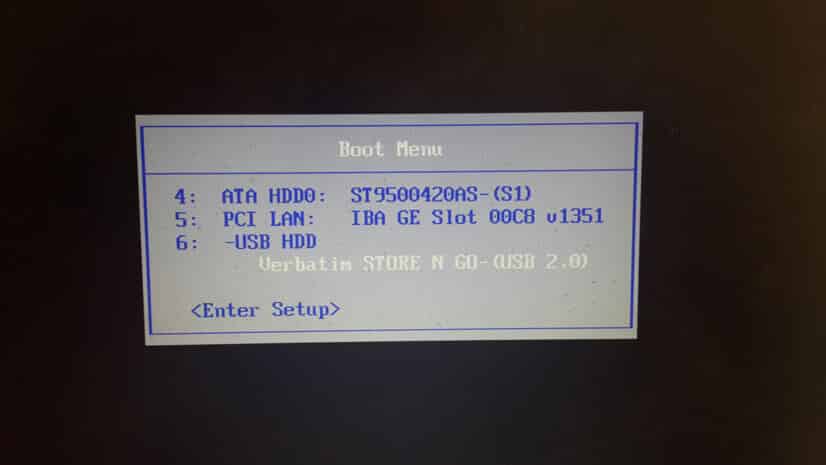
Restart your computer and select the option to run Ubuntu from the flash drive (usually accessed by pressing F12 or F1 during boot-up).
Step 4 – Set Up Printer on Ubuntu
Configure your printer within the Ubuntu operating system.
- Click on System Settings (a monkey wrench and cog wheel icon)
- Click on “Printers”
- Click on “Add”
- Add your printer
- Print out a test page

Step 5 – Open BitAddress and Generate Your Paper Wallet
- Open private browsing in FireFox (right click -> “Open a New Private Window”)
- Type in the following in the address bar: file://cdrom/bitaddress.org-master/
- Click on the link “BitAddress.org.html”

- Create your paper wallet by moving the cursor around until the number on the top right reaches 100
- Choose “Paper Wallet” from the menu
- Choose how many copies you’d like to generate
- Add BIP38 encryption (optional)
- Print out your paper wallet

Locally open BitAddress.org on the Ubuntu system and create your paper wallet.
Why is this Process Secure?
This meticulous process ensures heightened security by creating the paper wallet offline, minimizing the risk of online vulnerabilities. The use of Ubuntu on a dedicated flash drive adds an extra layer of protection, reducing exposure to potential threats.
Best practices for keeping your bitcoin paper wallet safe
Once you’ve acquired your paper wallet, loading funds onto it is as simple as using the Bitcoin address provided on the left side. However, the utmost priority is to keep the private key (located on the right side) concealed and discreet.
Here are a few strategies to enhance the security of your paper wallet:
1. Discreet Storage: Ensure the private key remains hidden and known only to you, minimizing the risk of unauthorized access.
2. Advanced Splitting Method: Employ a more advanced technique by creating multiple copies of the paper wallet, each holding only a part of the private key or seed phrase. For instance, generate three partial copies, where any two can combine to form the complete private key. This method, illustrated below, adds an extra layer of security.
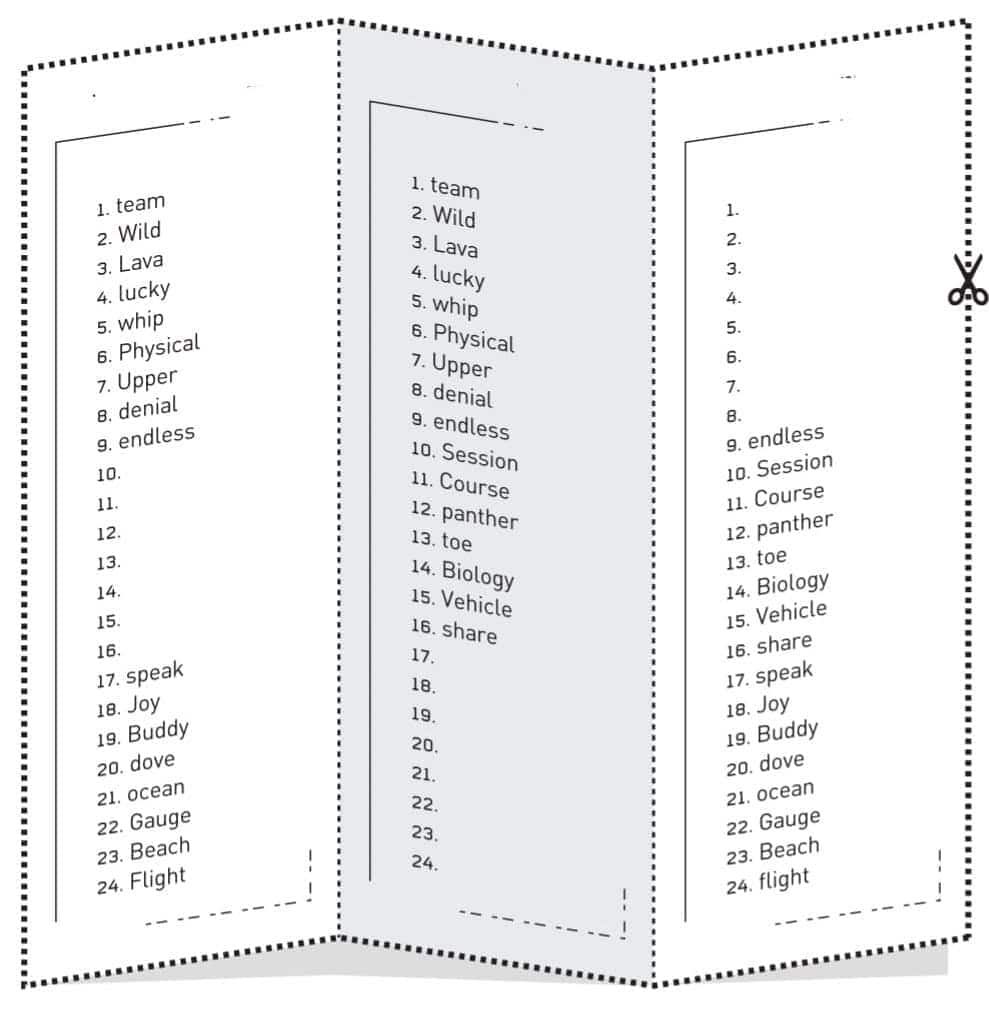
Distributing these partial copies to different locations makes it significantly more challenging for potential thieves to access your private key. Even if one copy is stolen, it alone won’t grant access to your funds.
Conclusion – Bitcoin Paper Wallet
For those deeply invested in Bitcoin and aiming to secure substantial coin holdings, the adoption of cold storage is non-negotiable. While a hardware wallet is an optimal choice if budget allows, a practical alternative, especially for those on a tighter budget or with specific preferences, is a paper wallet.
My personal recommendation is, if opting for a paper wallet, invest the time to employ the secure advanced method, creating an ultra-secure version. The additional 30 minutes dedicated to this process may ultimately prove invaluable in fortifying the security of your assets.
Have you explored the realm of paper wallets? Share your experiences and preferred methods for creating them in the comments below. Your insights and perspectives contribute to the collective knowledge of securing Bitcoin assets.